Nowadays, it’s significantly easy to read scientific papers. They are available free on the internet. We have a bunch of site sharing papers such as Arxiv. I want to read many papers about engineering, software, and artificial intelligence. It is a great era when anyone can access the cutting edge research with much less cost.
But there are mainly two obstacles to keep me away from reading papers.
Online paper is too bright for me to read on the tablet or laptop. It’s hard for me to keep reading for a long time. My eyes tend to be dry which prevents me from focusing on the content itself. Online reading is not competitive experience with the one in offline such as reading with physical paper.
But reading scientific papers in a physical format still has a problem. It requires us to print it. Not only it consumes some natural resources but also we cannot bring many papers at the same time. Physical format is not suitable when it comes to portability. How can we deal with these problems?
Table of Contents
- What is DPT-CP1?
- How to move papers to DPT-CP1
- Nice features
DPT-CP1
Here is the Sony DPT-CP1/B 10” Digital Paper.
DPT-CP1 is an e-ink tablet reader. The specification of the device is
- High-resolution display (1650 x 2200 dots for DPT-RP1, 1404 x 1872 for DPT-CP1) for sharp text
- Optimized panel and stylus for natural writing
- Annotate, erase, and highlight PDF files
- Long-lasting rechargeable lithium-ion battery
- Provided Digital Paper App for optimized functionality
The size is almost the same of B5 paper so that we can easily read the ordinal paper. There are several requirements I have in order to choose the tablet to read the paper.
- The display must show the contents with e-ink technology so that we can read the paper without hurting our eyes. iPad, Kindle Fire or something like that cannot be an option.
- The size must be over B5 paper size. If the size is small, we need to resize the PDF into small size otherwise each character is too small to read. The Kindle Paperwhite is not suitable from this viewpoint.
- It has to import file in PDF format because I want to read the paper that is freely distributed.
I found DPT-CP1 is the device meeting these requirements. I considered reMarkable as the candidate but it’s not available in Japan. The price is almost the same as DPT-CP1 but it’s a little hard for me to buy it. If it’s easily available in Japan, I might have thought long and hard.
How to move papers to DPT-CP1?
Generally, there are multiple ways to copy the PDF to DPT-CP1. One is the way using wifi, Bluetooth and NFC which enable us to move a file wirelessly. If the device is connected the local network once, wifi is the easiest and faster one. But NFC is also interesting. If your mobile device supports NFC connection (such as iPhone 8), you can move a file through NFC. It has N mark in the right top corner. When you move the device close to the mark, your mobile device can access the DPT-CP1 via NFC.
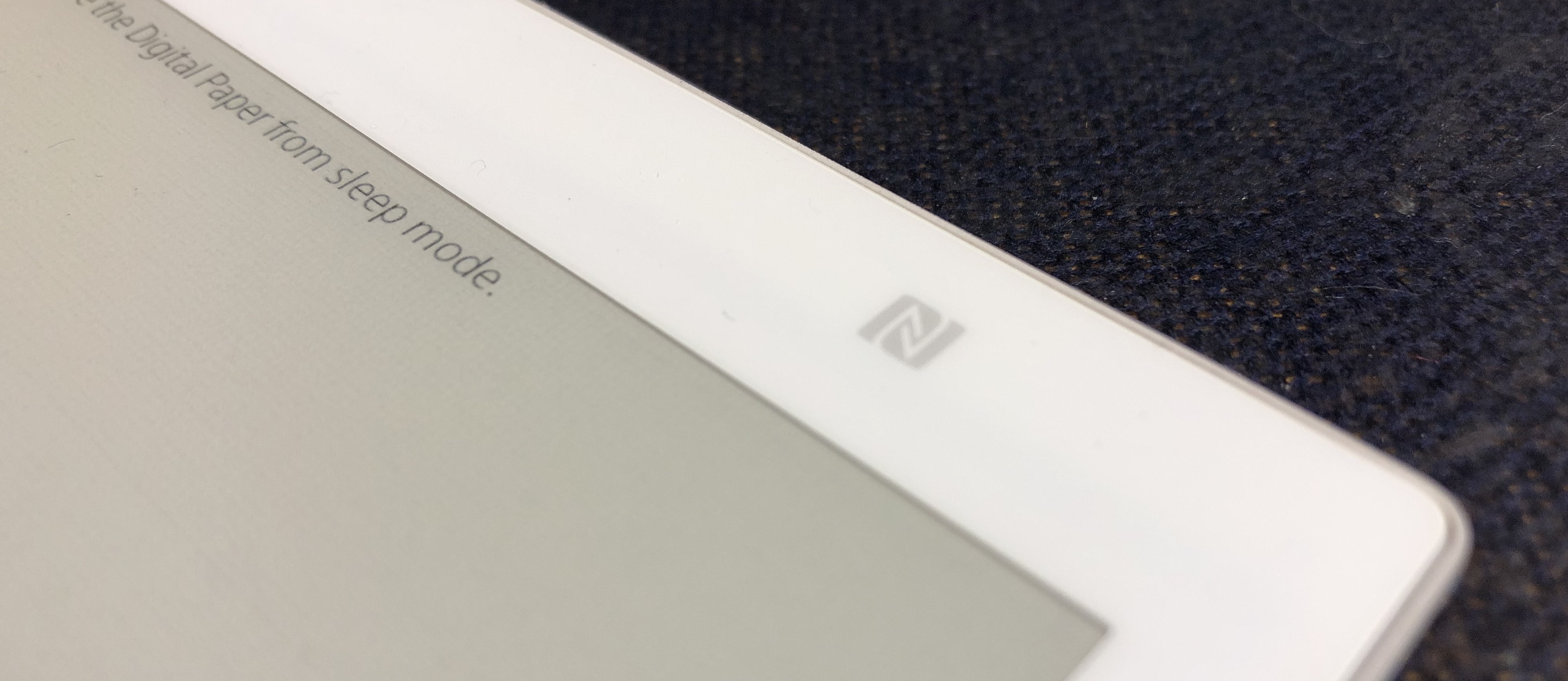
Although it’s a little slower than wifi connection, we can copy the file even if we don’t have any local area network DPT-CP1 can connect to.
Nice features
The best feature DPT-CP1 has and I use many times is an enlargement. Sometimes we may want to magnify the text or image in the paper to look into the detail. DPT-CP1 provides an intuitive way to do that.
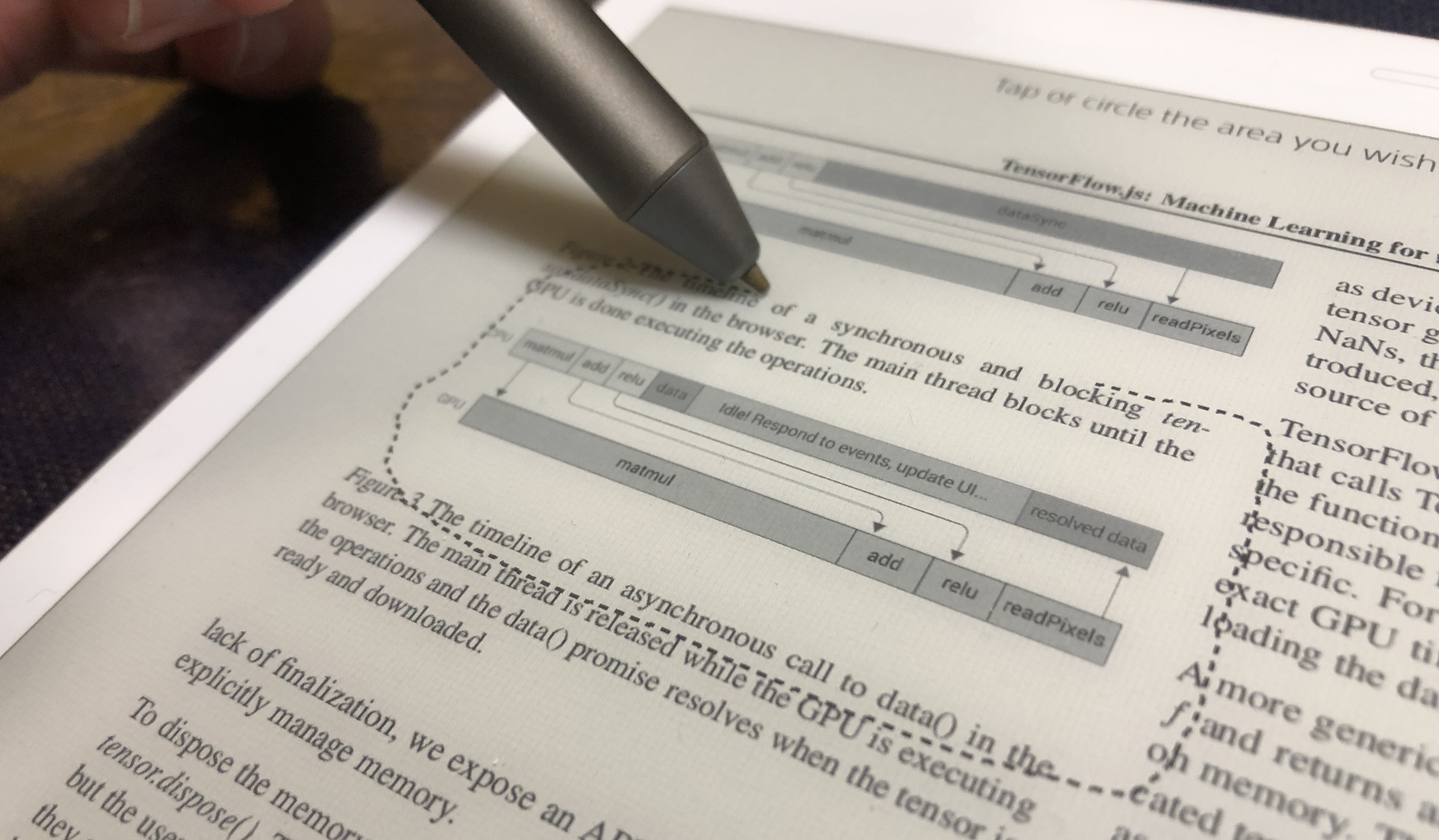
When we encircle the region, the target region is magnified. It’s very intuitive to me and only takes a second to complete the operation so that we can keep reading without being frustrated with the small characters or images.
And also DPT-CP1 supports annotation to the document. If you have something you want to annotate or keep for later, you can mark the part of the document and keep a memo to write your own note. That would be critically useful for learning something with scientific paper or textbooks. So overall DPT-CP1 make it possible for me to read papers efficiently. I want to keep reading more papers with the device.
Thanks!

