When you get a chance to learn a new programming language or framework, you might encounter the exercise to develop a TODO app. The reason behind this kind of exercise is that the TODO app generally covers all functionality most web/mobile app needs, such as user identity management, data persistence, and presentation rendering. Still, the TODO app lets us feel familiar. Everyone can understand the specification of the TODO app at a glance without much prior knowledge. TODO app is one of the applications we frequently use day by day.
But finding the best TODO app was not an easy task for me in the real world. I tried several TODO apps for my work/personal life.
They did not work for me so much due to the following reasons.
- They are too complicated. In other words, it has too many functionalities. I love the simple one.
- Some sort of management for tasks is still necessary. Putting all tasks in flat space is not useful for searching.
Although Todoist, Wunderlist, Evernote provide me many features, most of them are not necessary to me. The note is a simple note application so that we cannot organize the memos in order.
Is there some TODO app satisfying these requirements?
Google Keep
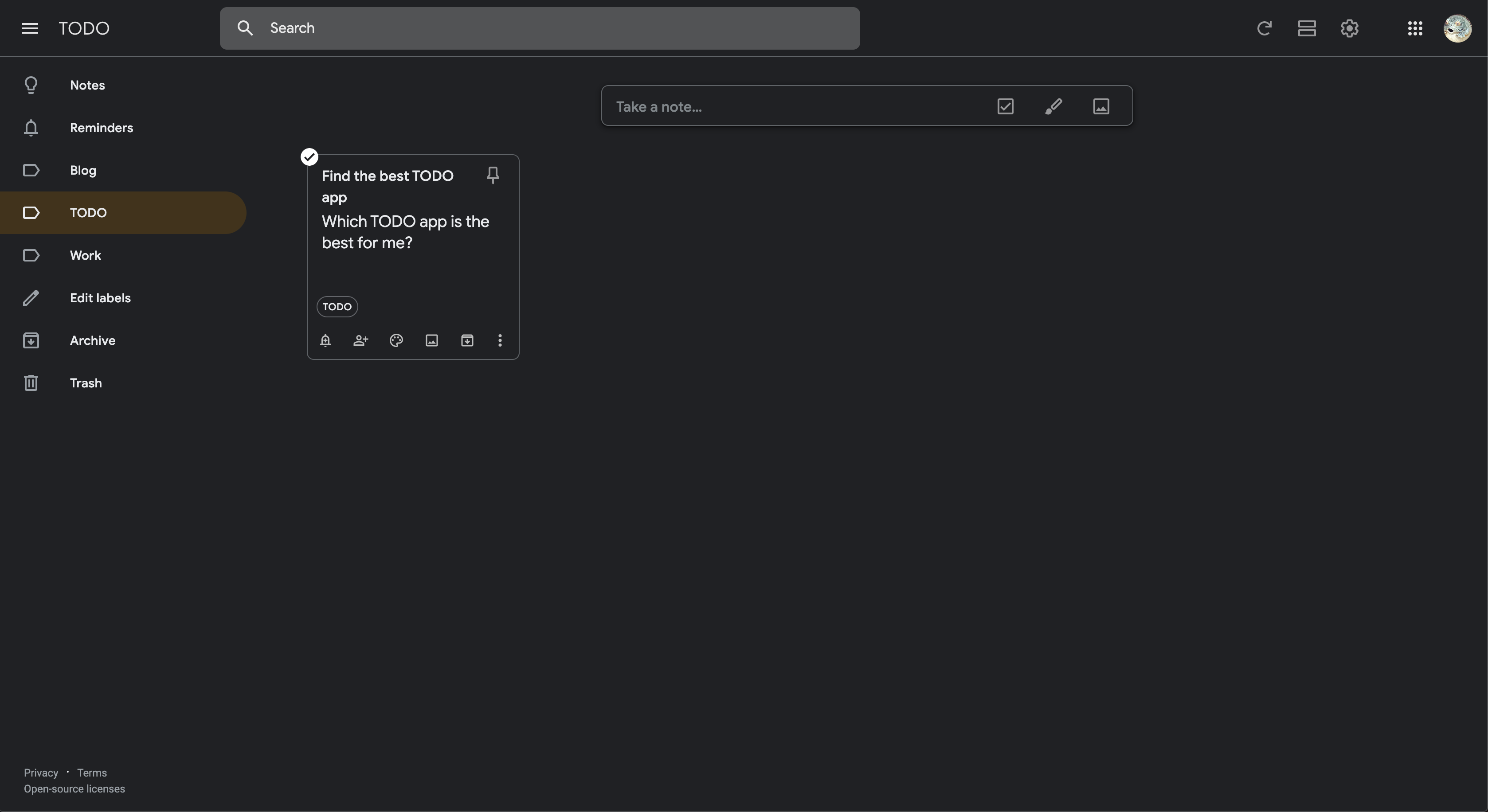
I found one of my colleagues using Google Keep as a TODO app. Google keeps an application providing Post-It like user interface. We can maintain any resource (e.g., picture, text, link) there quickly. It’s more like a simple memo application. But the notable thing of Google Keep is also providing the fine-grained search feature (as most of Google product does). We can search by text, labels we attached, and colors specifying the type of the note. Of course, Google provides mobile apps for Google Keep.
I like Google Keep because it achieves the right balance between high functionality and simpleness. It’s not designed purely as a TODO app. Thanks to that fact, Google Keep is probably the handiest TODO app.
You would not get lost how to use Google Keep. It’s easy to understand the full functionality. I’ll pursue the way to use Google Keep as a better TODO app furthermore.
Thanks!
Image by Markus Winkler from Pixabay