These days, I have started receiving a new type of spam on my iPhone calendar. I have found several unrecognized schedules on my calendar. Moreover, the number of schedules is increasing day by day.
According to this article, that is called Msgstars. Unless we click the link attached in the schedule, it’s harmless. Even it’s possible to disable the notification altogether. It seems not so noisy at first glance.
But it’s too annoying to ignore it because my calendar was filled up with this spam schedules. My original schedules are concealed completely. How can we remove the existing spam schedules from my calendar?
Delete the Calendar Subscription
The reason why we see the new schedules continuously is the subscription of the external calendar. Somehow we may subscribe to the calendar accidentally. The deletion of the subscribed calendars will resolve the problem for sure. You can find the configuration to remove the calendar by typing password in the search window.
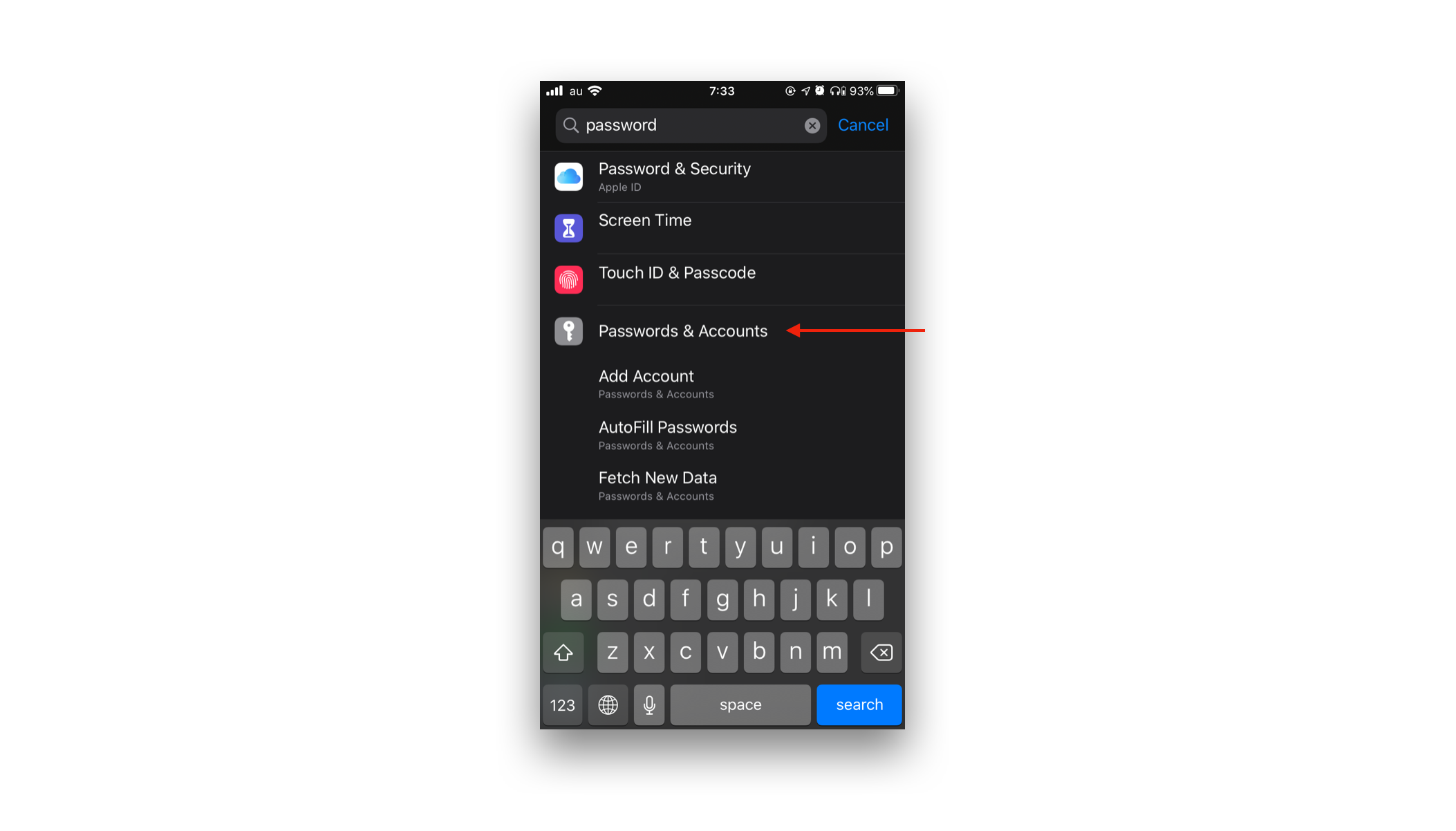
Password & Accounts will provide the list of all subscribed calendars. You can remove them one by one. The schedules from Msgstars immediately disappear.
I hope this article is helpful for your case too!