macOS is a powerful operating system to support multiple languages. Not only can you switch the display language, but also we can write any language possible by changing the input source. But the Chinese pinyin input system is a little bit tricky. So we need to get used to it when we get a chance.
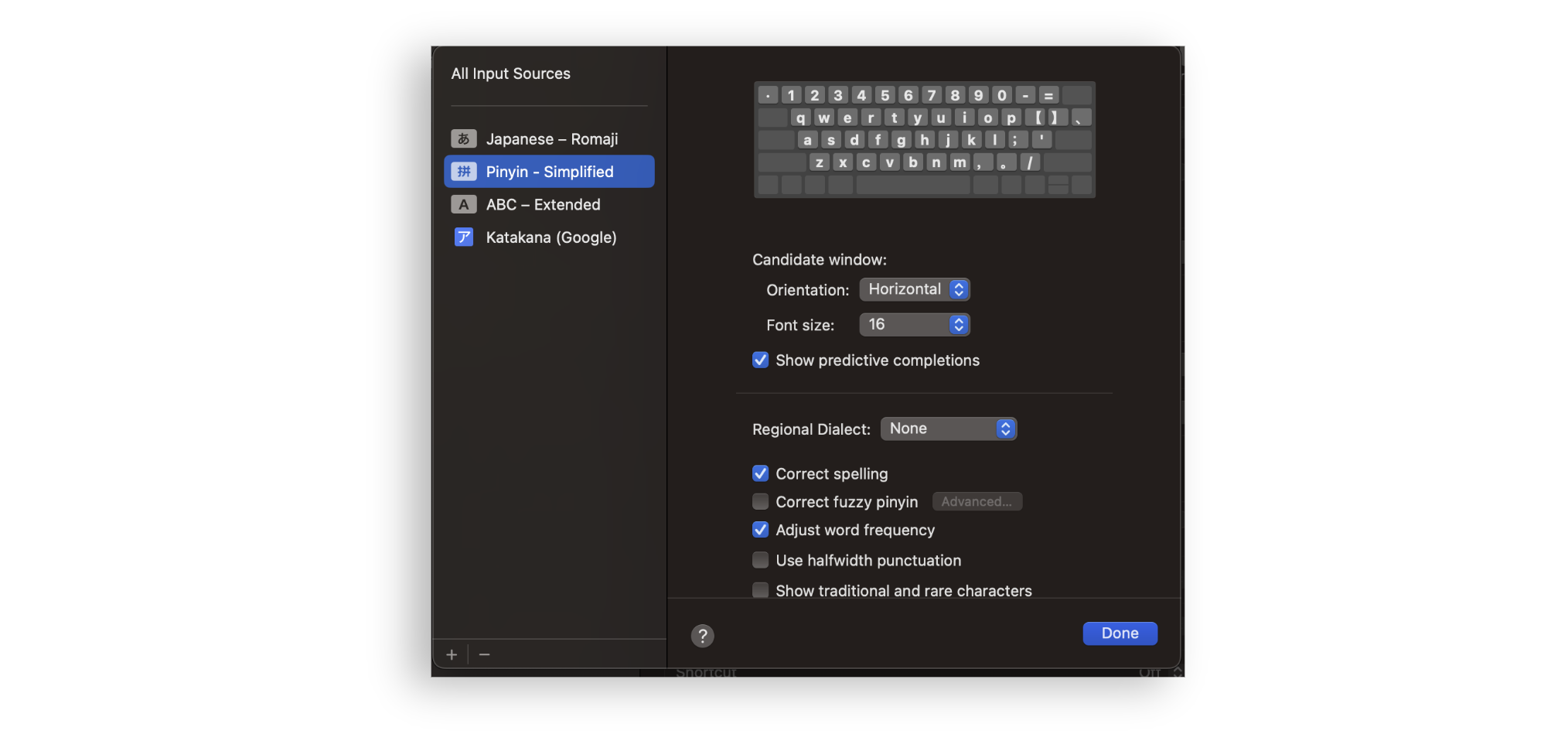
It’s easy to type kanjis once you learn the pinyin of characters. But Chinese is a tone language which means the tone of the voice has non-negligible semantics. So you may also need to study the tone of each character. For instance, when you say 马(mǎ), it means a horse, but 妈(mā) is mother. We do not talk about the detail of the tone here. Instead, we are interested in how to type tones in macOS like mā or mǎ.
There are four types of tones.
- first tone (ā)
- second tone (á)
- third tone (ǎ)
- fourth tone (ǎ)
We have two options to write these four types of tones in pinyin.
Switching the tone by tab
Select the “Pinyin - Simplified” input source.
We can use a tab to switch the tone. For example, after we write a vowel character, change the tone before pushing the enter key. It switches the tone one by one in order.
Using option key with ABC-extended
After we select the “ABC-Extended” input source,
- Option + a + vowel -> First tone
- Option + e + vowel -> Second tone
- Option + v + vowel -> Third tone
- Option + ~ + vowel -> Fourth tone
The second option requires us to type more. It’s necessary to switch the input source and press the option key. So I recommend you use the first option.